Exploring Scientific Notebook Software for Researchers
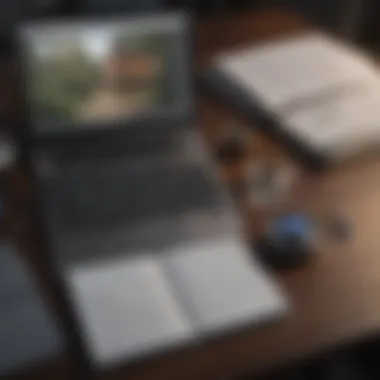

Intro
Scientific notebook software has emerged as an essential tool for students, researchers, educators, and professionals in the scientific community. The increasing complexity of data and the need for effective organization have made these software solutions critical for modern research practices. This article provides an in-depth analysis of the features, benefits, and relevance of scientific notebook software, examining how these tools can streamline workflows, improve data management, and enhance productivity.
As research methodologies evolve, it becomes increasingly important to choose the right notebook software tailored to specific scientific needs. The subsequent sections will explore various types of scientific notebook software, detailing their applications across multiple disciplines such as biology, chemistry, and physics. Moreover, we will highlight key criteria for selecting the most fitting tool to meet individual or collaborative research requirements. Finally, we will look into current trends and future directions within this domain, emphasizing the transformative potential of scientific notebook software in enhancing research capabilities.
The goal is to equip readers with comprehensive insights, enabling informed decisions regarding the adoption and utilization of scientific notebook software.
Prolusion to Scientific Notebook Software
Scientific notebook software is becoming a vital tool in research and education. This article will delve into its significance and why its adoption is critical for modern scientific endeavors. Researchers face the challenges of data organization, collaboration, and compliance with evolving scientific standards. Using the right software can streamline these processes.
One of the key benefits of scientific notebook software is the ability to maintain an organized workflow. With vast amounts of data generated daily, effectively managing that data is essential. Scientific notebooks offer a structured format for documenting experiments, data collection, and results analysis. Moreover, they facilitate compliance with industry standards, which is increasingly demanded in research fields, enhancing credibility and reproducibility.
The software also emphasizes collaboration among researchers. Modern scientific research often involves teams from diverse backgrounds and locations. A collaborative environment allows for real-time editing, sharing, and discussion of findings. Consequently, scientific notebook software supports teamwork and can spur innovative solutions.
In this section, we will explore two main aspects of scientific notebook software:
Defining Scientific Notebook Software
Scientific notebook software refers to applications designed to aid researchers in organizing, documentation, and analysis of scientific data. These applications allow users to record and analyze different types of information such as experimental procedures, observations, and calculations. Users can often integrate multimedia elements, like images and videos, within their notes to create comprehensive records.
These software solutions usually incorporate features tailored specifically for scientific work. Functions may include advanced data visualization, automated calculations, and tools for data sharing. The focus is to enhance efficiency in managing research workflows, ultimately aiding in more productive scientific inquiries.
Historical Evolution
The evolution of scientific notebook software has been driven by technological advancements as well as the changing needs of researchers. In the early days, scientists relied on physical notebooks, often handwritten records that were prone to errors and difficult to share. The introduction of personal computers in the late 20th century marked a significant turning point. Researchers began using basic word processing and spreadsheet applications to digitize their notes.
As computing technology progressed, software developers recognized the unique demands of the scientific community. Thus, the development of specialized applications began, leading to the first generation of scientific notebook software. These early iterations focused on digitizing experiments but lacked comprehensive integration features. Over time, features evolved to include real-time collaboration tools, cloud storage, and sophisticated data analysis capabilities.
Today, scientific notebook software is sophisticated, catering to the diverse needs of various scientific disciplines, from biology to engineering. The focus is no longer just on data collection but rather on facilitating the entire research lifecycle. This evolution reflects the growing complexity of scientific research and the need for tools that can adapt as research methodologies evolve.
Key Features of Scientific Notebook Software
Scientific notebook software serves as a critical tool for researchers and scientists across various disciplines. The right software can streamline workflow, enhance productivity, and ensure accurate data management. Understanding the key features of these tools can help users select the most appropriate software for their needs. This section will examine crucial aspects such as data organization, compliance with standards, and collaboration tools that make scientific notebook software indispensable.
Data Organization and Management
Effective data organization is at the core of scientific research. Scientific notebook software provides various mechanisms for managing data efficiently. Users often deal with large sets of information that need to be structured logically. Several features facilitate this:
- Hierarchical Folder Structures: Users can categorize notes, experiments, and results conveniently, making retrieval easier.
- Tagging and Metadata: Assigning tags and metadata allows for quicker searches and filters, crucial for staying organized in expansive research projects.
- Version Control: This feature tracks changes made over time, which is particularly important when collaborating or revisiting older data sets.
Effective data management ensures that researchers can access their information without unnecessary delays, leading to an overall increase in productivity.
Compliance with Scientific Standards
Compliance with scientific standards is essential in ensuring the integrity and reproducibility of research findings. Scientific notebook software often incorporates features designed to meet these standards effectively.
- Standardized Formats: The software may support standardized data formats which facilitate data exchange among researchers, making collaboration smoother.
- Audit Trails: Some software includes an audit trail feature that tracks and logs all changes made to the data. This creates a reliable method for maintaining scientific integrity and accountability.
- Regulatory Compliance: Many fields, such as pharmaceuticals, have specific regulations regarding data management. Utilizing software that adheres to regulatory requirements protects researchers from potential compliance issues.
Adhering to these standards is crucial for the validation of research processes and findings.
Collaboration Tools
Research often involves collaboration among various scientists and professionals. Effective collaboration tools within scientific notebook software enhance communication and teamwork.
- Real-Time Collaboration: Features that allow multiple users to edit documents simultaneously can significantly expedite the research process.
- Commenting and Annotation: Users can leave comments or annotations, which fosters discussion around specific data points or experiments, enriching the collaborative experience.
- Integration with Communication Platforms: Connection with tools like Slack or Microsoft Teams can streamline communication and keep all discussions centralized.
The functionality of scientific notebook software directly impacts the efficiency of research processes.
Understanding the significance of these key features enables users to maximize the potential of scientific notebook software, ensuring both productivity and data integrity.
Types of Scientific Notebook Software
Understanding the types of scientific notebook software is essential as each category brings distinct advantages tailored to specific needs in the research community. The right choice can significantly impact efficiency, collaboration, and data management within scientific disciplines. This section outlines three main types of scientific notebook software: cloud-based solutions, desktop applications, and specialized tools for specific disciplines, each serving unique purposes.
Cloud-Based Solutions
Cloud-based solutions have gained prominence for their accessibility and flexibility. Researchers can access their notebooks from any device with internet connectivity. This feature is particularly valuable for collaborative projects, allowing multiple users to share and edit documents in real-time. Additionally, these solutions often include automatic updates and data synchronization, ensuring that team members are always working with the latest information.
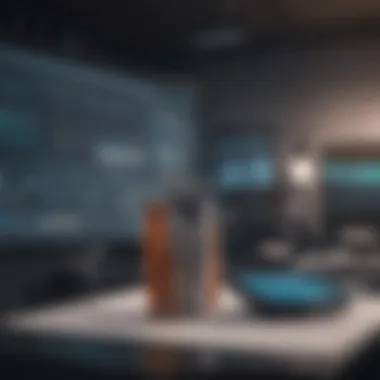

Some key benefits include:
- Ease of access: Users can work from different locations without being tied to a particular computer.
- Collaboration: Multiple users can contribute simultaneously, enhancing teamwork among researchers.
- Integration: Many cloud platforms integrate with other tools, facilitating a seamless workflow across different research applications.
Despite these advantages, users must consider the implications of data security. Since materials are stored online, it is critical to evaluate the encryption methods and privacy policies of the service providers.
Desktop Applications
Desktop applications remain popular among researchers who prefer offline access and tailored features. These applications run directly on a user’s computer, offering a robust performance without the reliance on internet connectivity. This can be crucial for large datasets or complex simulations that may consume significant resources.
Advantages of desktop applications include:
- Control over data: Users have greater control over their files, reducing concerns about data breaches.
- Performance: Desktop software may utilize full processing power, resulting in better performance for intensive tasks.
- Customization: Many desktop applications allow for extensive customization to suit various research needs.
However, the downside is that collaboration may be less seamless. File sharing often requires more manual processes, such as exporting documents or using external storage devices, which can slow down the workflow.
Specialized Tools for Specific Disciplines
Lastly, specialized tools cater to the unique demands of particular scientific fields. For instance, software like LabArchives is designed specifically for lab management, while software such as Mendeley serves academic research needs. These tools incorporate domain-specific functionalities that general-purpose notebooks may lack.
For example, tools may offer:
- Custom templates: Tailored workflows for disciplines like chemistry, biology, or physics.
- Specific analysis tools: Built-in statistical tools or experimental design aids aligned with the discipline's requirements.
- Data compliance features: Ensuring adherence to regulatory standards в relevant fields, a critical aspect in research compliance.
Overall, selecting the appropriate type of scientific notebook software depends largely on the specific needs of the researchers and their work environment. A thoughtful choice can improve not only productivity but also the quality of scientific output across multiple disciplines.
Comparative Analysis of Popular Software
A comparative analysis of popular scientific notebook software is essential in today's research environment. As scientists and researchers strive for efficient data management and collaboration, understanding how different software options stack up against one another is crucial. This evaluation helps users select a tool that meets their unique requirements while considering features, usability, and compliance with scientific standards.
Evaluation Criteria
When examining scientific notebook software, establishing evaluation criteria is vital for making informed decisions. Key factors include:
- Usability: The software should have an intuitive interface, allowing users to navigate easily. A steep learning curve can hinder productivity, especially for those new to such tools.
- Features: Important functionalities include data organization capabilities, time-stamping, and integration with laboratory instruments. The presence of advanced features, such as real-time collaboration, can also influence user preference.
- Compliance: Ensuring the software adheres to relevant scientific standards (such as Good Laboratory Practice) is critical, especially for regulatory needs.
- Customer Support: Proficiency of the vendor's support team can impact user experience significantly, offering assistance when issues arise.
- Cost: Pricing schemes should be transparent. Users often consider whether options like free trials or educational discounts exist.
Assessing software against these criteria creates a robust framework for selecting the right scientific notebook tool.
Case Studies of Leading Software
Understanding how established software performs in practical scenarios provides deeper insight into their effectiveness. Here are examples of leading scientific notebook software:
- LabArchives: This cloud-based solution is widely adopted in academic settings. It offers strong data management features, compliance capabilities, and collaboration tools. Case studies show that institutions using LabArchives find enhanced transparency and data accessibility, leading to improved collaboration among researchers.
- Benchling: Benchling focuses primarily on life sciences and biotechnological research. Its intuitive interface simplifies project management, which is appealing for teams engaged in fast-paced research environments. Users report significant time savings, allowing for more focus on experimental work.
- SciNote: This platform positions itself as an open-source laboratory notebook. Its case studies indicate a growing community of users who appreciate its flexibility. Institutions leveraging SciNote benefit from the additional advantage of customizable workflows, further enhancing productivity across diverse research activities.
A comprehensive comparative analysis of these software options facilitates a clearer understanding of strengths and weaknesses. This knowledge allows users to align their selection with their specific research needs, ultimately leading to enhanced data management and improved collaboration in scientific endeavors.
User Experience and Interface Design
User experience (UX) and interface design are critical factors in the usability of scientific notebook software. A well-designed interface ensures that users can easily navigate the software, which directly enhances productivity. Good user experience focuses on making software intuitive, allowing researchers and students to spend more time on research rather than learning how to use the tool. A poor interface can lead to frustration and inefficiency, which defeats the purpose of using specialized software.
Navigability and Accessibility
Navigability is a major aspect of user experience. Scientific notebook software needs to have a clear and logical structure. Users should be able to locate their projects, data, and notes without unnecessary clicks. An accessible system allows diverse users, including those with disabilities, to engage fully with the software. This may include features like keyboard shortcuts, screen reader compatibility, and adaptable font sizes.
"An effective interface not only simplifies navigation but also fosters a more inclusive environment for its users."
Consideration of accessibility rightly positions software as not just a tool but as an aid to scientific inquiry. Thus, ideally, users of all abilities can employ the software's capabilities with minimal barriers.
Customization Options
Customization options are equally significant in user experience design for scientific notebook software. Each researcher has unique workflows and preferences, meaning that a one-size-fits-all approach may not suffice. Software that allows for customization can cater to individual needs by enabling users to modify layouts, themes, and functionalities.
Such options may include:
- Adjusting toolbars to prioritize frequently used features
- Choosing between different visual themes to reduce eye strain
- Customized shortcuts for frequent actions within the application
Customization supports a sense of ownership over the software, which can lead to increased satisfaction and better overall performance. The ability to tailor the interface contributes to a workflow that aligns with personal research methods, thereby enhancing efficiency.
Security and Data Integrity
In the realm of scientific notebook software, security and data integrity are paramount. Researchers and institutions rely on these tools to manage sensitive data that often holds critical implications for scientific progress and societal advancement. A breach in data security can lead to distortions in research findings, undermine trust in scientific work, and result in potential legal ramifications.
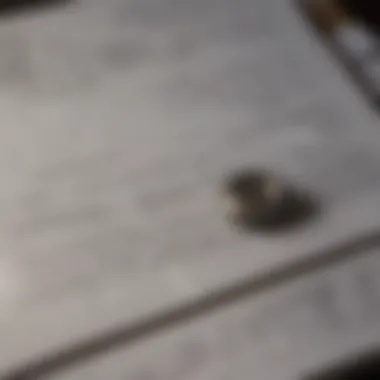

Key Elements of Security
Scientific notebook software must implement robust security measures to protect data from unauthorized access and potential breaches. Key elements include user authentication protocols, access controls, and regular software updates to fend off vulnerabilities. Having strong encryption standards is also vital to safeguard data during transmission and storage.
Benefits of Strong Data Integrity
The advantages of ensuring data integrity extend beyond just securing sensitive information. Data integrity guarantees that information remains accurate and unaltered unless explicitly modified by authorized users. It promotes trust among researchers, educational institutions, and funding bodies, all relying on data that reflects true and reliable findings. Furthermore, maintaining data integrity is often a compliance requirement, especially in regulated industries like pharmaceuticals and clinical research.
Considerations
When evaluating scientific notebook software, certain considerations must be prioritized regarding security and data integrity. Here are some aspects that users should scrutinize:
- Compliance Standards: Ensure that the software meets industry and governmental compliance standards, such as HIPAA for health data or ISO standards for various other data.
- Audit Logs: Software that provides detailed audit logs can help track who accessed or modified data.
- Data Recovery Options: Effective recovery options in case of data loss due to various reasons, including malicious attacks or system failures.
"In scientific research, preserving the sanctity of data is as crucial as the experiments we conduct."
Data Encryption Mechanisms
Data encryption mechanisms are essential for protecting sensitive information within scientific notebooks. Encryption transforms readable data into unreadable code, ensuring that only those with the decryption key can access the original information. There are several encryption types relevant to scientific software:
- Symmetric Encryption: A single key encrypts and decrypts data. It is fast and suitable for large datasets.
- Asymmetric Encryption: Involves two keys—a public key for encryption and a private key for decryption. It is more secure but computationally intensive.
- End-to-End Encryption: Data is encrypted on the sender's device and only decrypted on the receiver's end. This is particularly useful for software used in collaborative research.
Implementing these encryption mechanisms ensures that sensitive research data is not exposed to unauthorized personnel, thereby retaining its integrity and protecting the intellectual property of researchers.
Backup and Recovery Strategies
Implementing effective backup and recovery strategies is crucial for any scientific notebook software, as it mitigates the risk of data loss. Such strategies typically involve both the regular backing up of data and ensuring that recovery options are in place should data loss occur. Consider the following strategies:
- Regular Backups: Schedule automatic backups at regular intervals to secure data changes. This consistency helps recover recent data quickly.
- Off-Site Backup: Keeping backups in a separate physical location or on a cloud service provides additional protection against disasters.
- Run Recovery Tests: Regularly testing recovery processes ensures that backups can be restored successfully without issues. This helps build confidence in the strategies employed.
By incorporating robust backup and recovery strategies, users can safeguard their data against loss due to hardware failures, user errors, or malicious attacks, ensuring continuity in research workflows.
Applications Across Scientific Domains
Scientific notebook software is pivotal in enhancing research efficiency across various scientific domains. The integration of these tools within distinct disciplines represents a significant advancement in how data is collected, analyzed, and shared. By streamlining workflows and ensuring compliance with scientific protocols, these applications cater to the specific needs of researchers, educators, and professionals.
Biology and Life Sciences
In the field of biology and life sciences, scientific notebook software plays a critical role. Researchers can document experiments, manage biological data, and track longitudinal studies with ease. The software provides tools for organizing vast amounts of information ranging from genetic sequences to laboratory procedures. Furthermore, features such as collaboration tools allow multiple researchers to input their findings in real-time, fostering a more productive research environment.
Key benefits include:
- Efficient data management: With robust storage and retrieval systems, biologists can quickly access their data.
- Regulatory compliance: Many software options include features that ensure adherence to protocols set by ethical boards.
- Visualization tools: Graphing and charting capabilities assist in presenting findings clearly, aiding in better communication among scientists.
"The ability to share findings immediately leads to faster discoveries and a more interconnected scientific community."
Chemistry Research
Within chemistry research, scientific notebook software is invaluable for managing complex data. Chemists deal with substantial quantities of experimental results, chemical structures, and reaction conditions. Utilizing dedicated software allows researchers to maintain detailed records, ensuring that critical information is never overlooked.
Some notable aspects include:
- Chemical structure drawing: Users can create and modify compound structures, making documentation precise.
- Sample tracking: Software often provides inventory management to track reagents and samples automatically.
- Collaboration features: Real-time collaboration allows for input from different experts, enhancing interdisciplinary projects.
Physics and Engineering
For physicists and engineers, the discipline often involves intricate calculations and modeling. Scientific notebook software offers simulation capabilities that can drastically reduce the time it takes to perform experiments or test engineering designs. By providing a platform for both theoretical calculations and practical assessments, this software meets the diverse needs of professionals in these fields.
Essential features include:
- Calculation tools: Integrated formulas and calculation features allow for quick computation.
- Simulations: Many software solutions enable testing theories through simulated environments, reducing the need for physical prototypes.
- Data visualization: These tools help in creating visual representations of complex data sets, making results easier to interpret.
Trends in Scientific Notebook Software
The realm of scientific notebook software is evolving, influenced by a variety of factors including technological advancements and research needs. Understanding trends is essential, as they inform researchers about the tools that can enhance efficiency in their work. By examining current trends, users can make informed choices.
Integration with Emerging Technologies
The integration of emerging technologies is reshaping scientific notebook software. Tools like artificial intelligence and machine learning are being included in many applications. These technologies assist in data analysis and visualization. For instance, AI algorithms can analyze large datasets quickly, offering insights that human researchers might miss. Furthermore, machine learning models can help in predicting outcomes based on historical data.
This integration brings specific benefits:
- Improved Efficiency: Tasks that once took hours can now be completed in moments.
- Enhanced Data Insights: Advanced analytics allow researchers to uncover trends and anomalies.
- User-Friendly Interfaces: Many software programs are improving their interfaces to accommodate these technologies.
Moreover, cloud computing capabilities are enabling easier access to data. Researchers can collaborate in real time regardless of their locations.
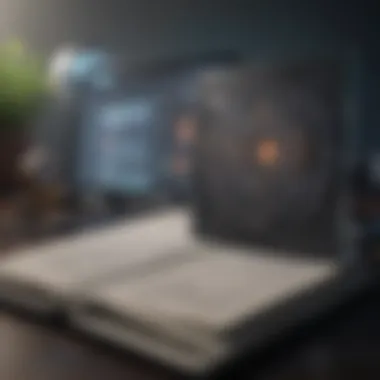

Collaborative Research Initiatives
Another defining trend is the emphasis on collaborative research initiatives. Science is increasingly becoming a collaborative endeavor. Researchers from various fields are working together. Scientific notebook software is adapting to facilitate this shift.
Collaboration tools built into these programs allow scientists to share notes and data seamlessly. Features that support this include:
- Real-Time Editing: Multiple users can work on the same document, making it easier to compile findings.
- Version Control: Maintains records of changes, which is vital in collaborative environments.
- Task Management Features: Helps teams track their progress and assign responsibilities.
By utilizing these collaborative tools, researchers can produce results more efficiently. This trend also promotes open science, where findings are shared and made accessible.
"Collaboration is the key to modern scientific breakthroughs, enhanced by software that enables seamless data sharing."
Challenges and Considerations
In the realm of scientific notebook software, challenges and considerations are pivotal. Understanding the potential obstacles in adopting these tools is essential for researchers and educators. It is not merely about selecting software but also about recognizing how factors such as cost and user acceptance will impact its effective utilization.
Cost Implications
One of the primary challenges with scientific notebook software is cost. Many software options require a subscription fee or a one-time purchase cost, which can be a barrier for early-career researchers or institutions with limited budgets. Beyond the initial expense, there are often ongoing costs related to updates, support, and training.
Budget constraints may lead institutions to select lower-cost options that may not provide the features needed for comprehensive research tasks. For instance, some tools may lack advanced data analysis features or have insufficient support for collaboration. This necessitates a careful evaluation of what features are absolutely necessary versus what is merely desirable.
Investing in software that aligns well with research needs could enhance productivity. However, if the software does not meet the expectations, the cost becomes more of an anchor than an asset.
"Selecting the right scientific notebook software involves more than just choosing the least expensive option; it requires a strategic view of future research goals and funding."
User Adoption Issues
User adoption poses another significant challenge. Even the most advanced software might falter if users are not willing or unable to embrace it. Adoption often hinges on several factors: ease of use, training, and perceived value. If the software is complicated or lacks a user-friendly interface, users may resist shifting from traditional methods.
Training is an essential part of successful adoption. In many cases, the software offer tutorials or support, but these resources are underutilized if users do not see value in them. Furthermore, if colleagues do not use the software, it can impede collaboration.
Users need to feel confident while interacting with new software. Programs that offer customization and flexibility tend to have higher adoption rates. Research communities need to establish clear guidelines and show the benefits through case studies. When teams share successful outcomes achieved through the software, others are more likely to follow suit.
Overall, addressing cost implications and user adoption is fundamental for successful integration of scientific notebook software into research workflows.
The Future of Scientific Notebook Software
The landscape of scientific notebook software is continually evolving. This section highlights the significance of understanding the future trends in this domain. Advancements in technology and shifts in research methodologies drive changes in how scientists, educators, and students utilize these tools. Therefore, recognizing these developments is crucial to maintaining productivity and innovation in scientific research.
One of the primary aspects to consider is the integration of artificial intelligence in scientific notebook software. This integration promises to enhance data analysis, streamline research processes, and automate repetitive tasks. Organizations may find that AI can significantly reduce the time needed to draw insights from large datasets, thus expediting the research phases.
Predicted Developments
In the near future, we can expect several key advancements in scientific notebook software:
- AI-enhanced Features: Software capabilities will expand to include predictive analytics, automated data organization, and intelligent search functions. These features will assist users in discovering trends and correlations that were not previously apparent.
- Increased Collaboration Tools: As collaborative research becomes more crucial, developers will focus on improving tools for team-based workflows. This could mean real-time editing, integrated communication channels, and seamless sharing of data.
- Better Cross-Compatibility: Interoperability between different software platforms is likely to improve. This would allow researchers to work more efficiently across various tools without the challenges that come from using incompatible formats.
- Mobile and Remote Access: With the rising trend of remote work, future software will likely allow enhanced mobile functionality, ensuring users can access critical data and collaborate from anywhere.
Impact on Scientific Research
The implications of these predicted developments are extensive. First, the increase in AI-driven analytics will likely lead to more substantial and faster discoveries. Researchers will spend less time processing data and more time on interpretation and innovation.
Furthermore, enhanced collaboration tools can facilitate interdisciplinary studies. By breaking down silos in research disciplines, different experts can work together more efficiently, leading to groundbreaking findings.
Incorporating better cross-compatibility can also promote inclusivity within research teams, allowing various members to contribute without technical constraints. This opens doors for broader participation in scientific inquiries, encouraging diverse perspectives in research.
"The future of scientific notebook software could redefine how research is conducted, emphasizing efficiency and collaboration, which are vital in today’s fast-paced scientific environment."
To conclude, the anticipated advancements in scientific notebook software will significantly influence the way research is conducted. The human element of creativity and critical thinking will remain essential, but technology will provide the tools to augment these capabilities. These developments ensure that scientific research adapts to an ever-changing landscape, ultimately enhancing both productivity and the quality of findings.
End
The examination of scientific notebook software culminates in an understanding of its significant role in research environments. This specific software is not merely a tool; it forms the backbone of data organization, sharing, and compliance with scientific standards. This article emphasizes that each aspect of scientific notebook software contributes to enhanced research efficiencies.
Summarizing Key Insights
There are several key insights derived from this analysis:
- Enhanced Organization: Scientific notebook software allows for systematic data management, ensuring that researchers can easily access and analyze their findings.
- Collaboration: The collaboration capabilities inherent in many of these tools promote shared knowledge. Researchers often work in teams, and these tools facilitate communication and information exchange.
- Compliance Needs: Adhering to scientific standards is crucial. Good software ensures not only compliance with data management requirements but also with regulations about information integrity.
- Adaptability Across Disciplines: The variety of software available allows researchers in different fields, such as biology, chemistry, and physics, to find solutions tailored to their unique methodologies.
These points highlight the importance of selecting the right tool for specific needs, fostering efficiency, and contributing to overall research objectives.
Final Thoughts on Selection Criteria
Choosing the appropriate scientific notebook software is essential for researchers and educators. Key factors to consider include:
- User Interface: An intuitive interface can significantly affect user experience. Complex software can deter users, so simplicity is often preferred.
- Integration: The ability to integrate with other tools and platforms is crucial. This ensures that the software fits seamlessly into the existing workflow.
- Cost: Budget constraints often dictate choice. Though some tools may offer a multitude of features, they may not align with budgetary limits.
- Support and Community: A robust support system, along with an active user community, is helpful. Users can seek advice and share experiences that contribute to better utilization of the software.







